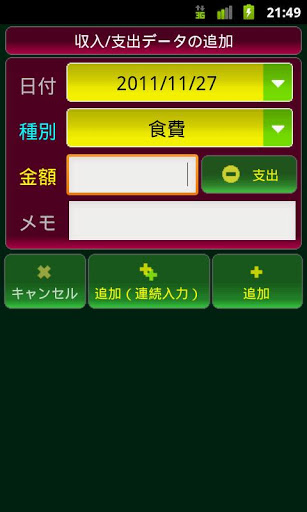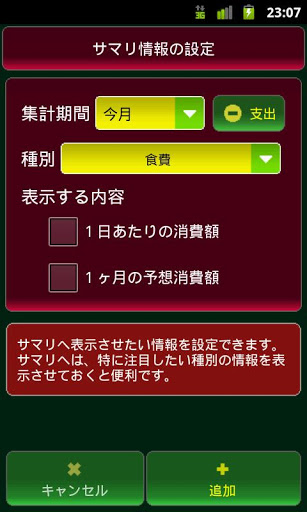- - - - - - - -
Shopping Note is a simple application notebook application.
Please also use it as a simple household account book.
* Characteristic *
· Customizable type of revenue / expenses item You can freely add, delete and edit items such as food expenses and entertainment expenses.
· Always display necessary information on the summary screen For example, if you are concerned about the expenses of meals, hobbies, entertainment expenses, you can add those information to the summary screen and always display the amount of expenses I will.
· Revenue / Expenditure Data Displayed on Month / Week / Day in Data Screen The incoming / expenditure data entered is displayed on the data screen. You can check these displays by switching to month / week / day.
· Background image setting You can set a background image (wallpaper) on each summary screen, data screen, income / expenditure type selection screen. The image can be freely selected from the image stored in the terminal.
· Setting of closing date It is possible to set the closing date.
· Data backup
You can export / import revenue / expenditure data and type field data to SD card.
# Data is output in CSV format. Since the contents of the current output are almost the same as the contents of the database, this function is merely a function for backup / restore.
* Hints on use *
· Deletion of summary and revenue / expenditure data is possible by long pressing (long tap) of that item.
· To set the background image (wallpaper), select "Set wallpaper" from the menu of each screen. You can display the menu by pressing the menu button on each screen.
· Export · Import can be selected from the menu on the summary screen.
· You can select the setting of the closing date from the menu on the summary data screen.
* About automatic backup *
At the end of the application, the current data is automatically backed up (exported) under the following path.
· SD card mount point / ShoppingNote / backup
Also, during export, files are output under SD card mount / ShoppingNote, but backup copies are also saved to the following places at the same time.
· SD card mount point / ShoppingNote / backup / YYYYMMDD_HHMM (YYYYMMDD_HHMM is the year, month, day, hour, minute)
These files can be imported and used by copying to the usual export destination. Please use it if it is.
The export data and the backup data do not currently include summary settings. Please note.